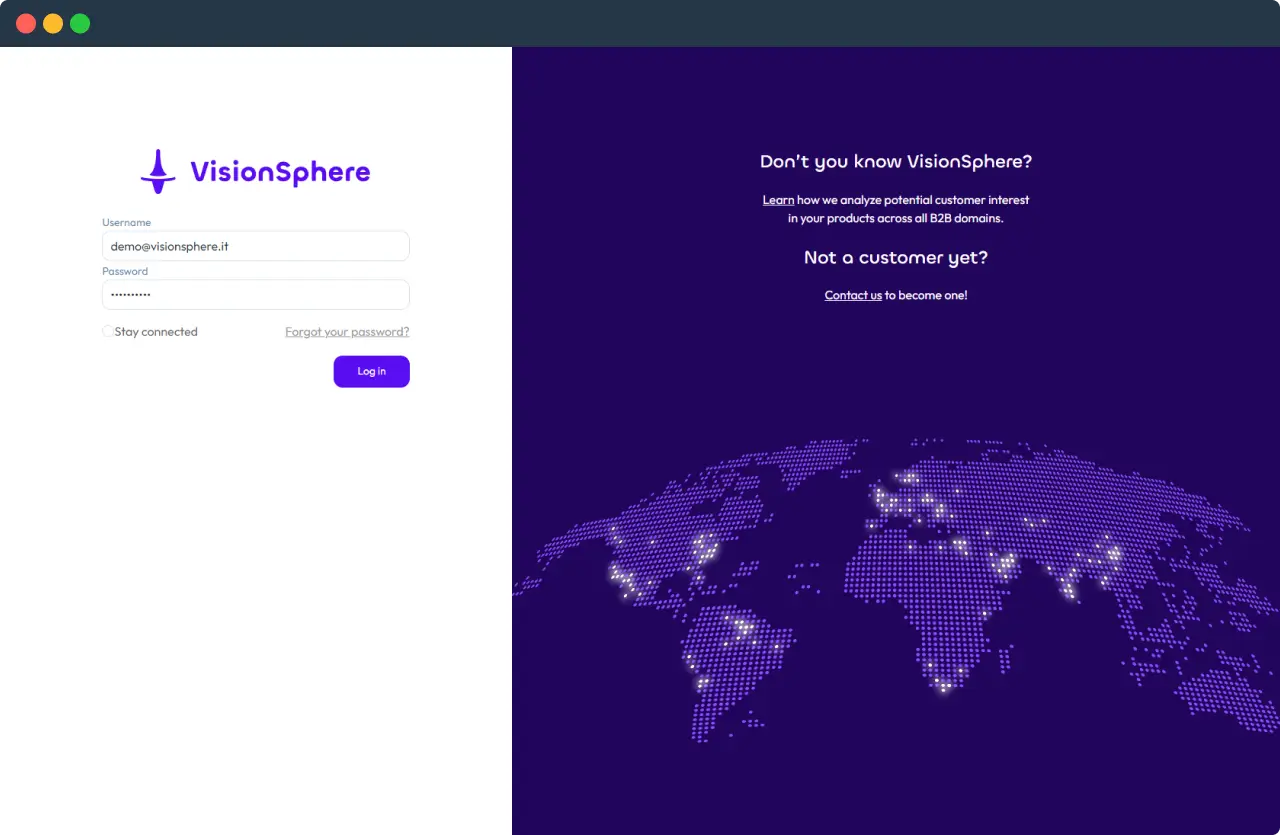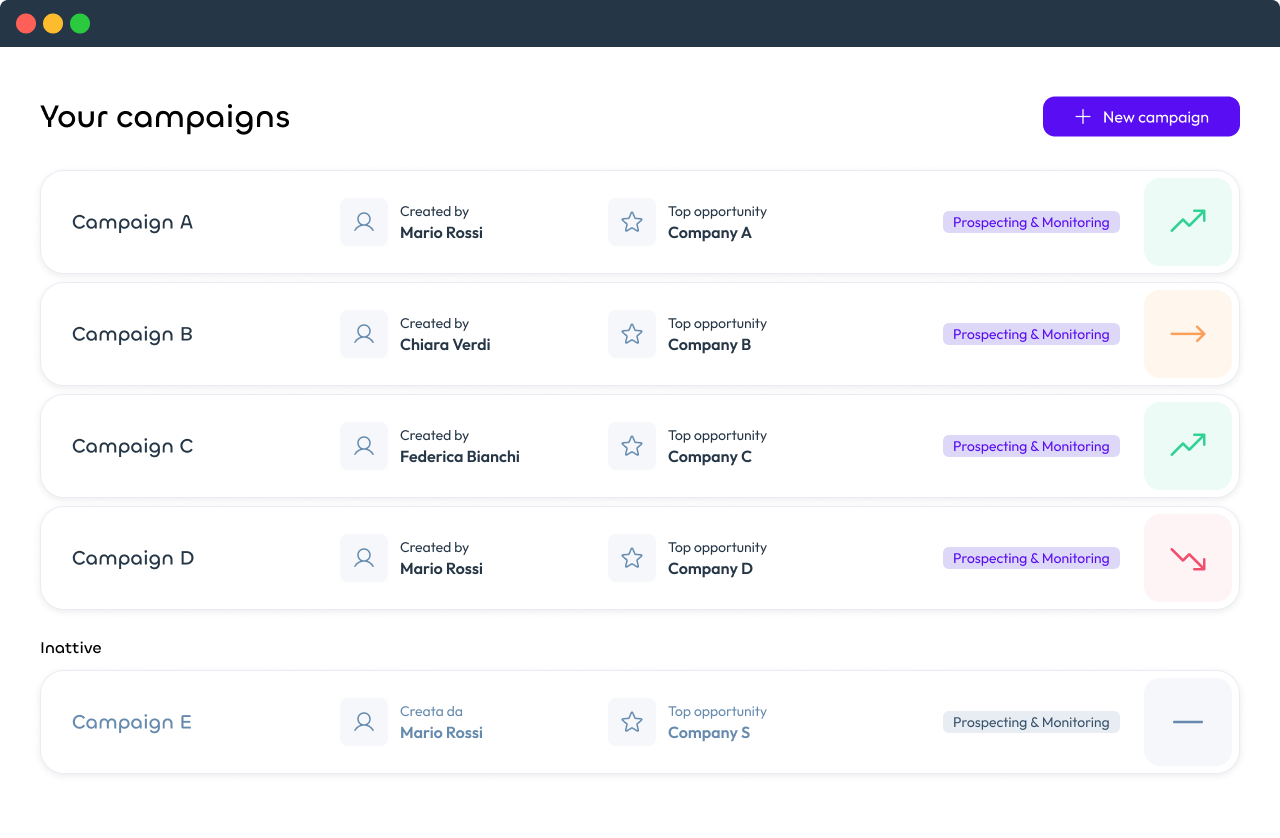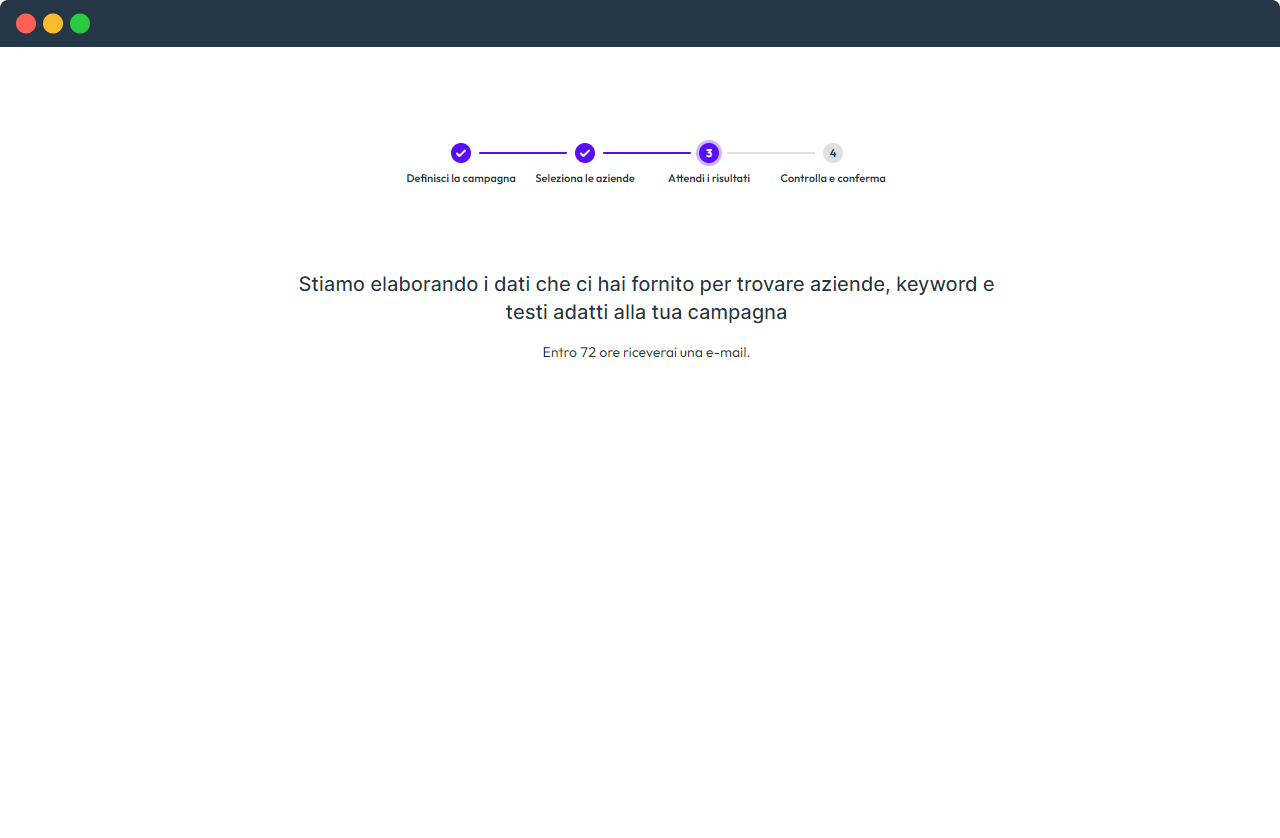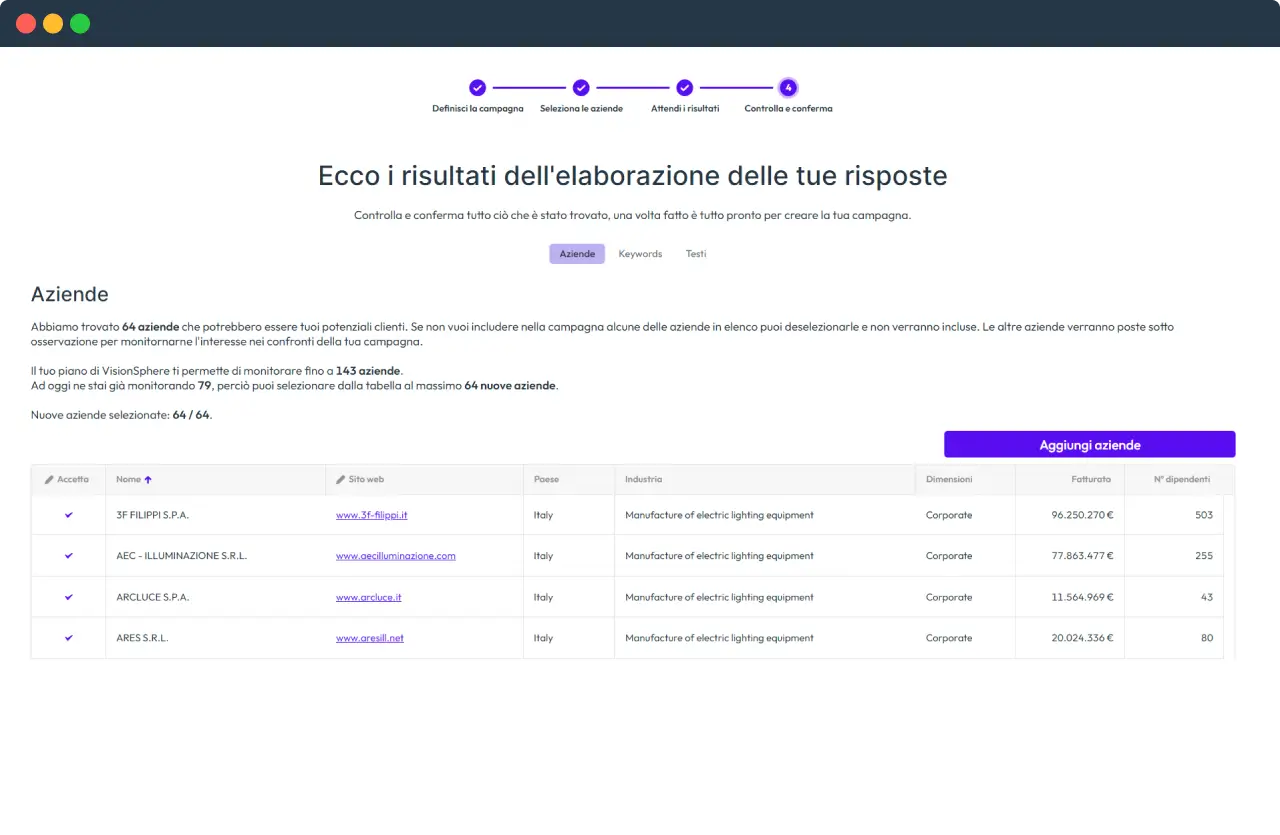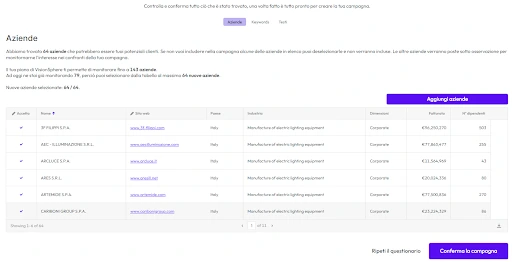VisionSphere’s initial survey consists of 9 questions through which you’ll be required to provide some information based on the objectives you define. First, you must identify the country and language in which you want to create the campaign, the services or products you offer, and for which you want to find interested companies, and the size of your potential target companies.
When you have completed the survey, you will then have provided the software with all the data it requires to monitor effectively.
The last step requires you to enter a few potential example target companies. VisionSphere will suggest others until you reach the limit of monitorable companies in your account. You can mark some example target companies that you enter as “existing customers.” In this way, you’ll exclude them from active monitoring.
When you have finished entering all the required data, you can confirm the processing of the campaign; VisionSphere will take it over and begin processing the data.
You will receive an email when the data is ready, and you can check the data before creating the campaign. This process can take up to 72 hours.
Confirmation page of the survey
After receiving the email that data processing has concluded, click the link to access the data, edit it, and confirm it to create the campaign.
All items above can be approved or discarded via the “Accept” column. If the accept checkmark is removed, the company, keyword or text will not be included in the campaign.
If you notice that you added incorrect information to the survey, you can always start over by clicking the “Repeat Survey” button in the lower right corner.
When you are satisfied with the list of companies, keywords, and sources, you can create your campaign by clicking the “Confirm Campaign” button in the lower right corner.
Survey acknowledgement confirmation page (2)